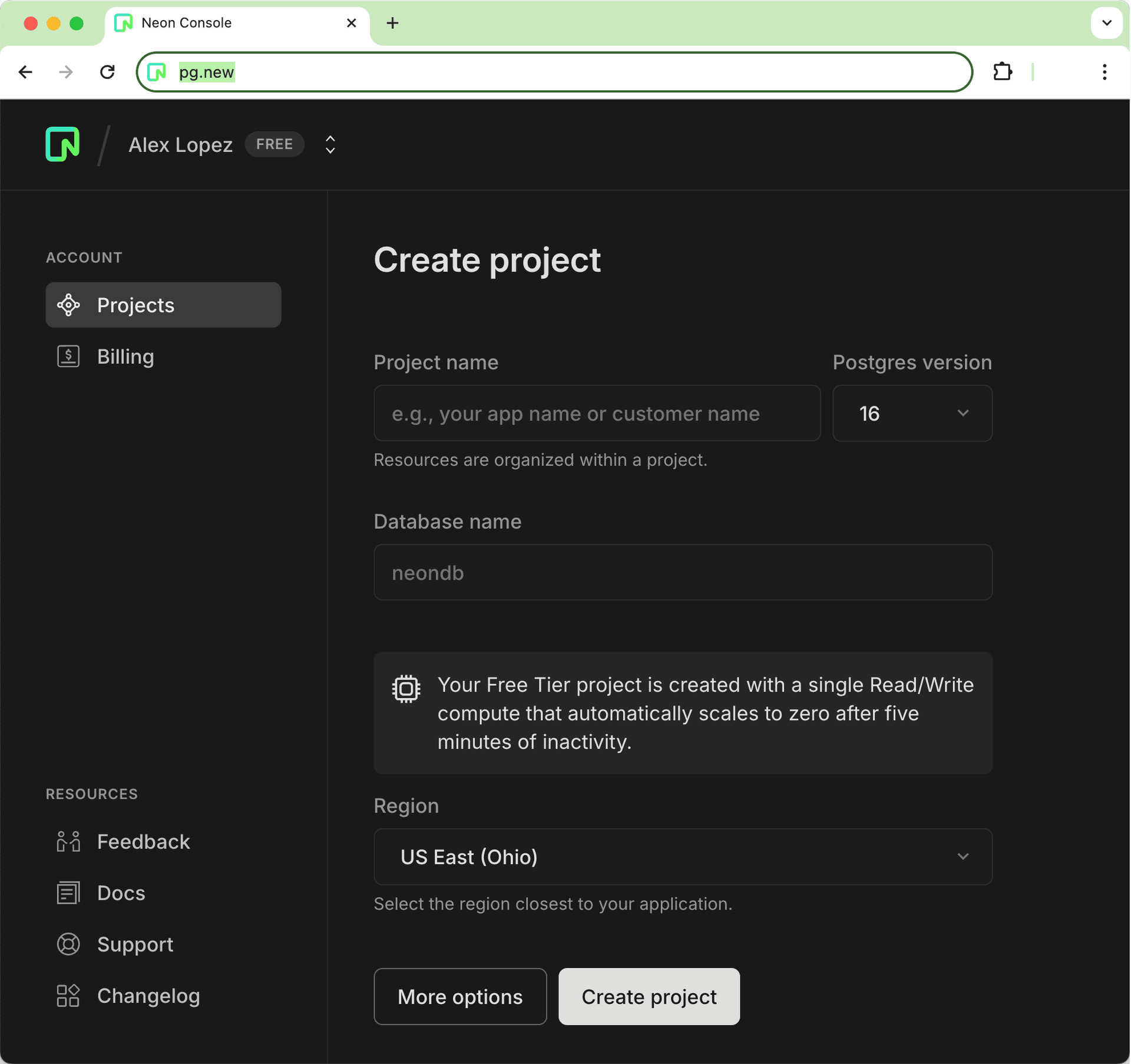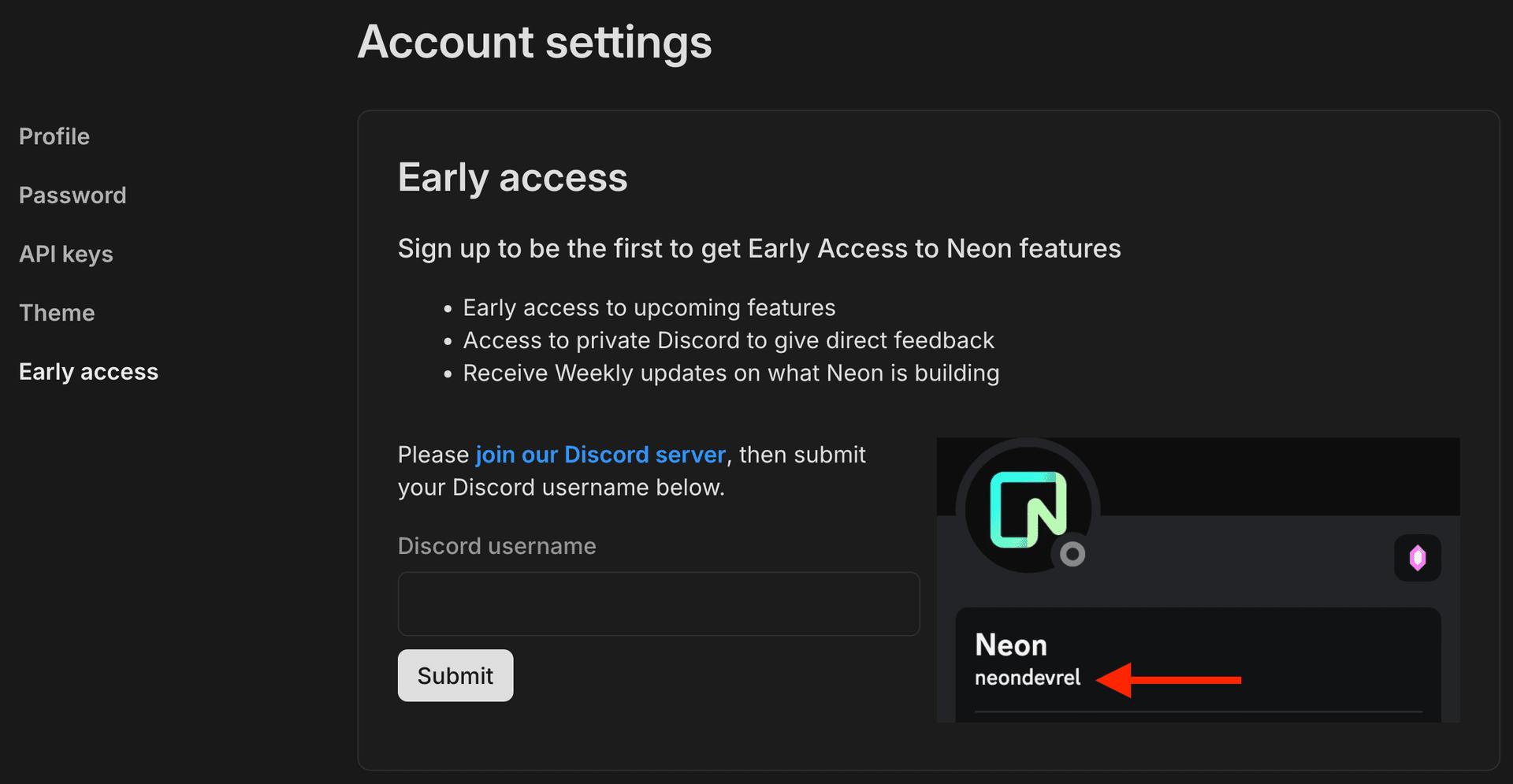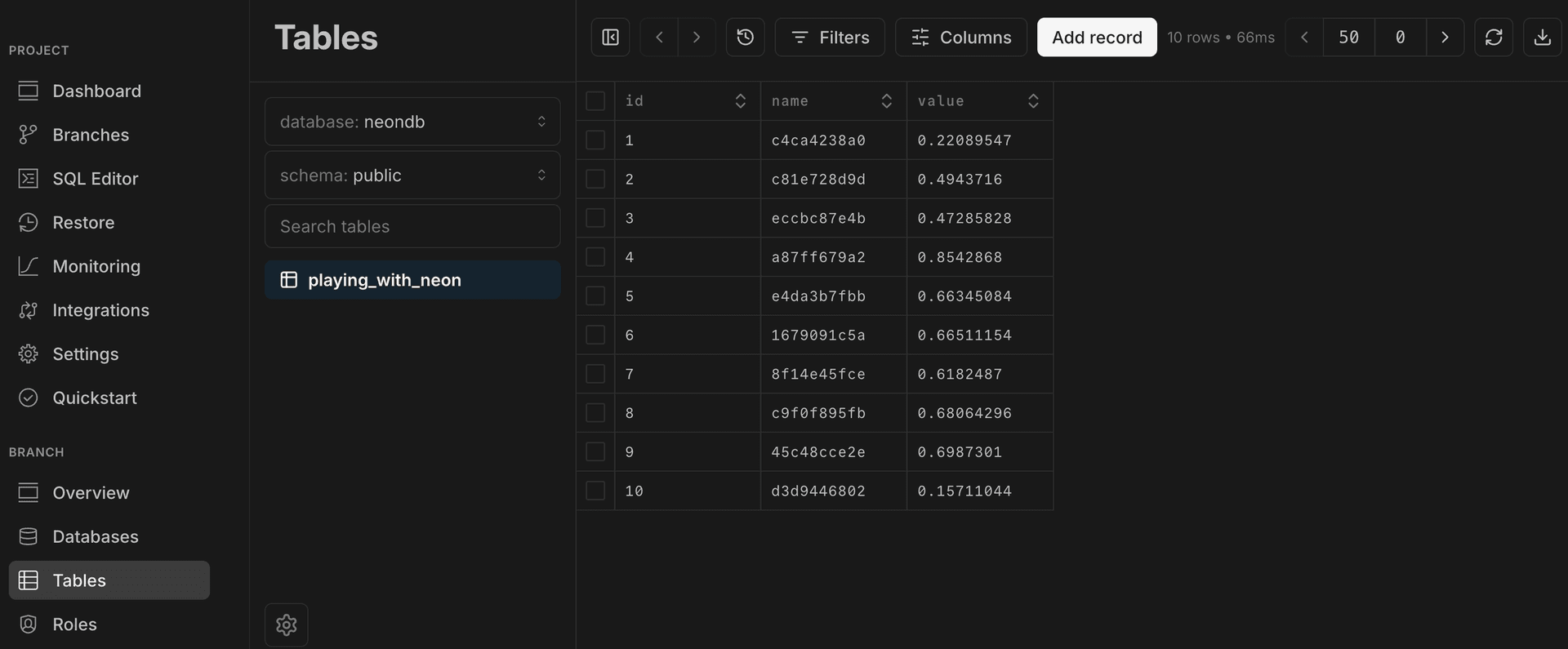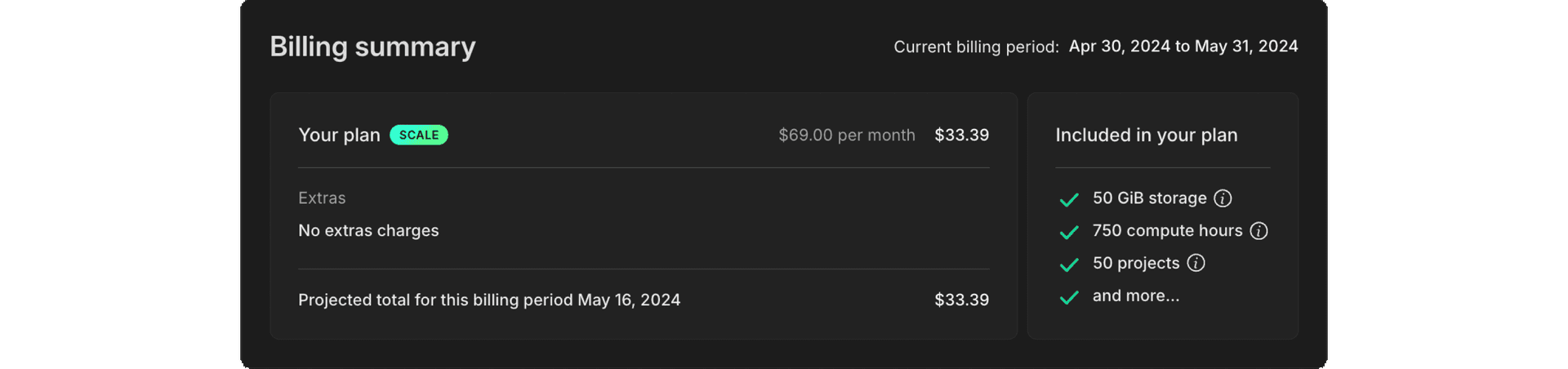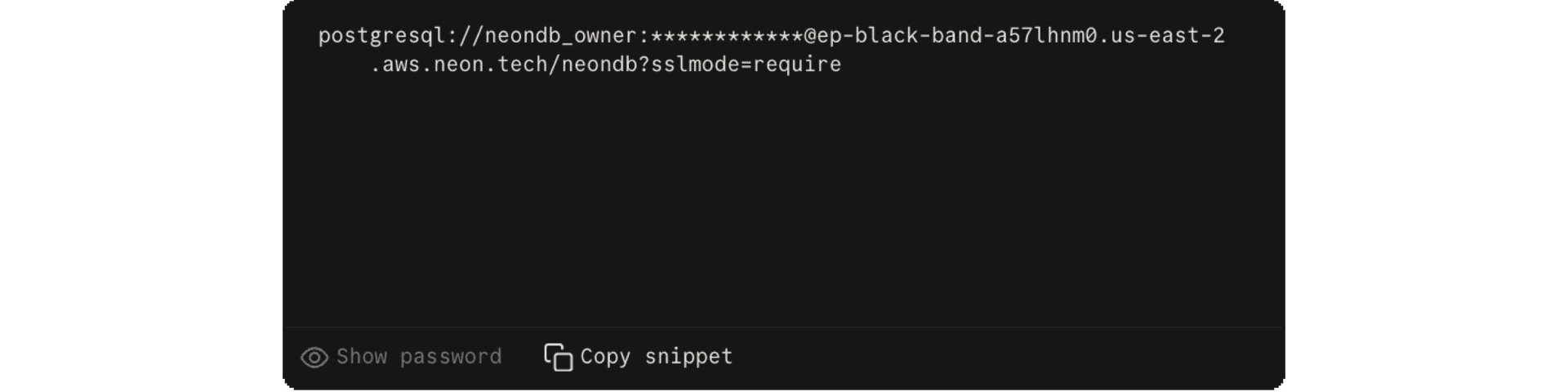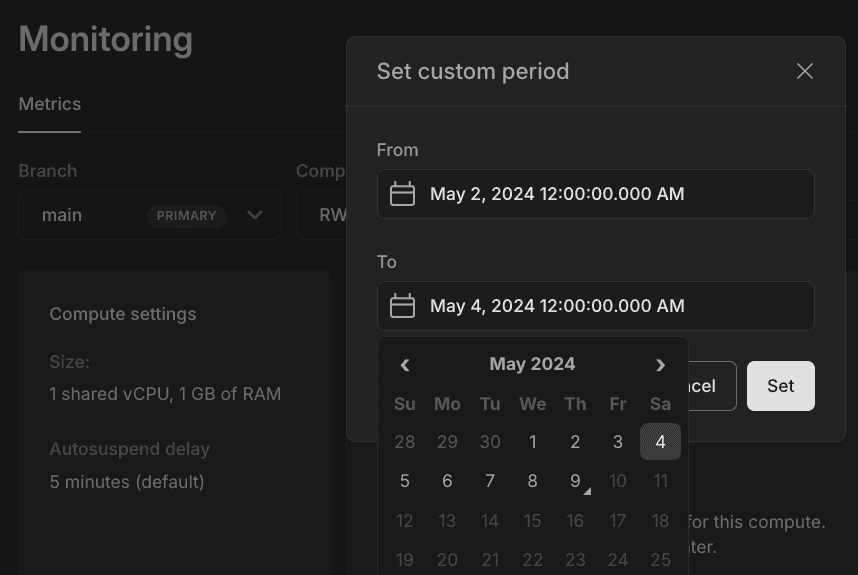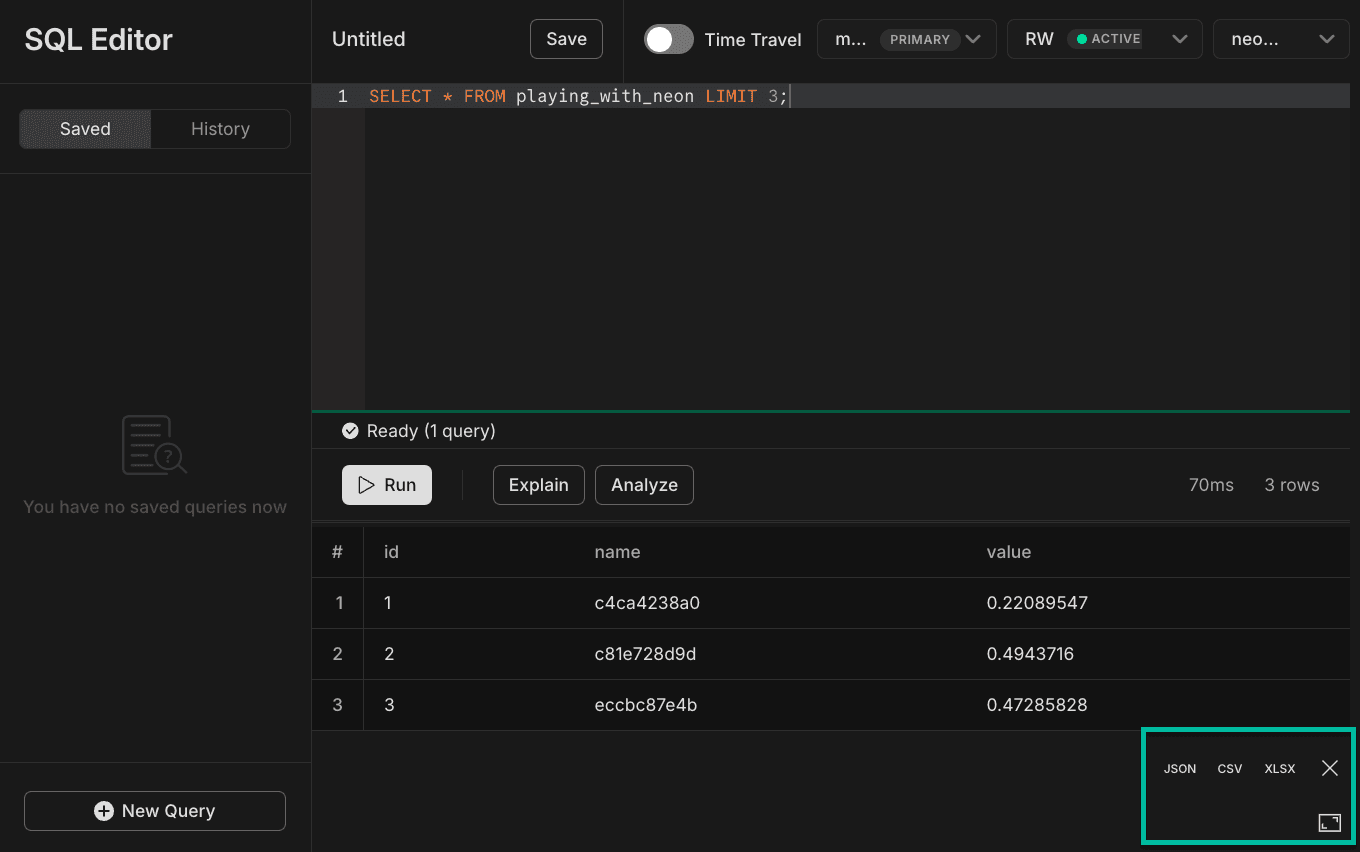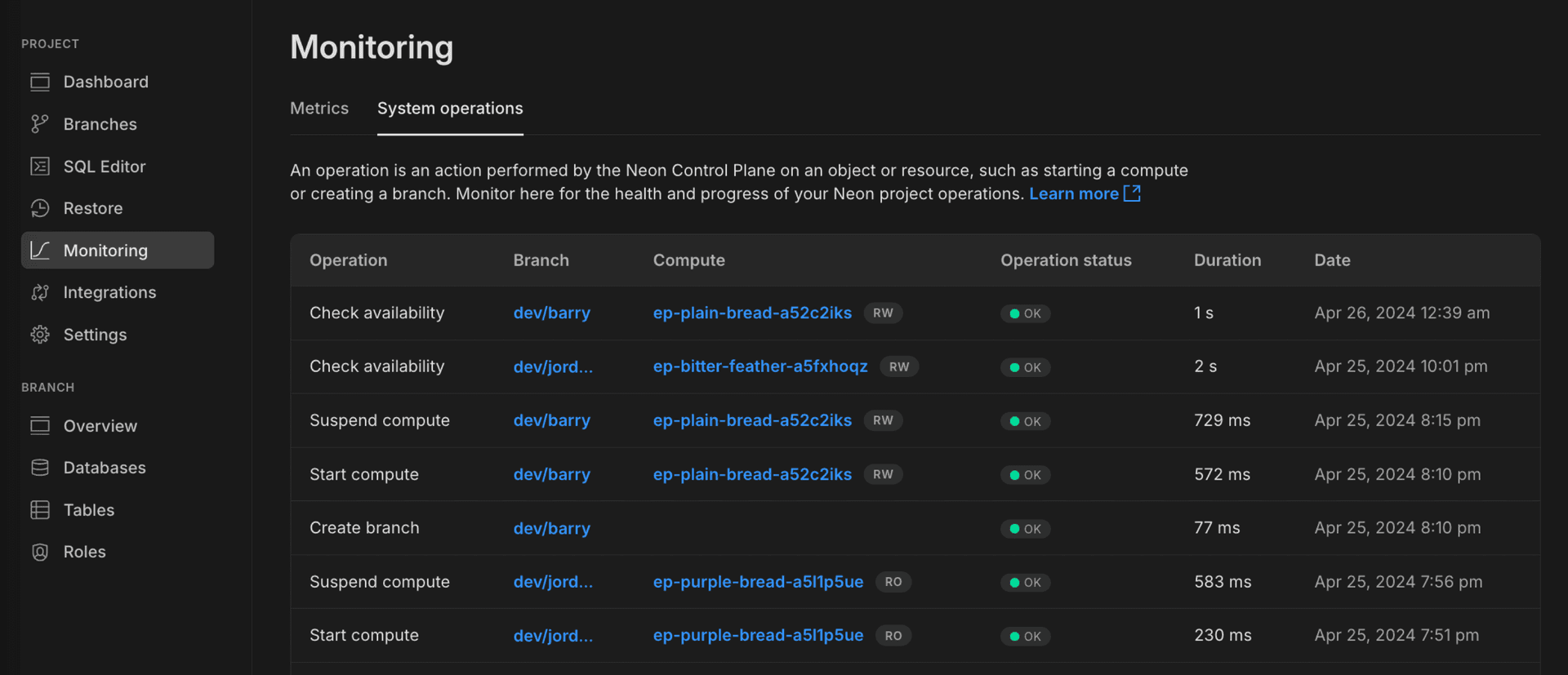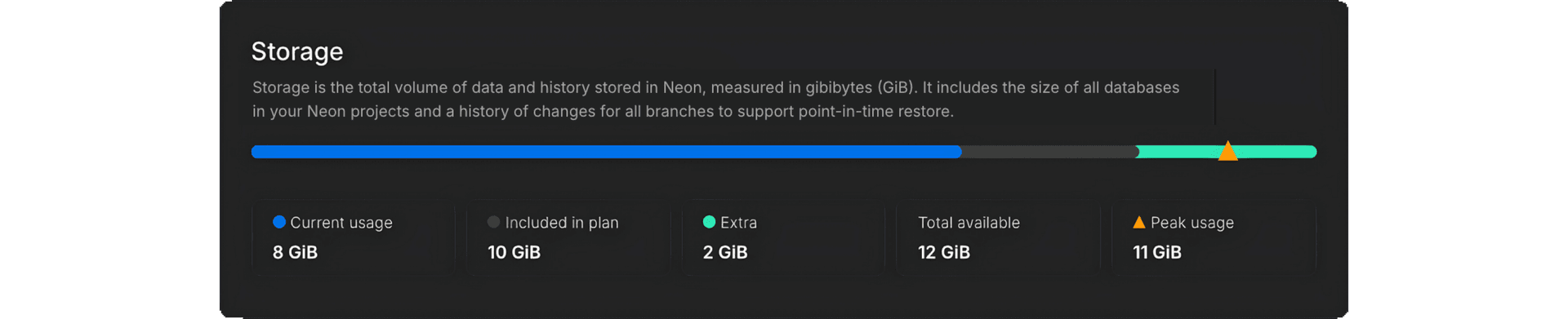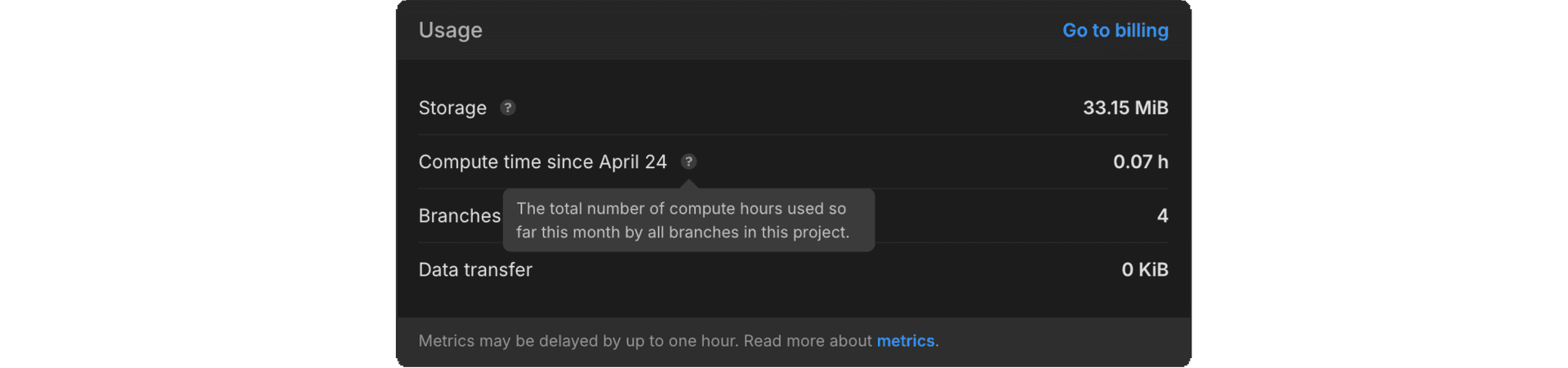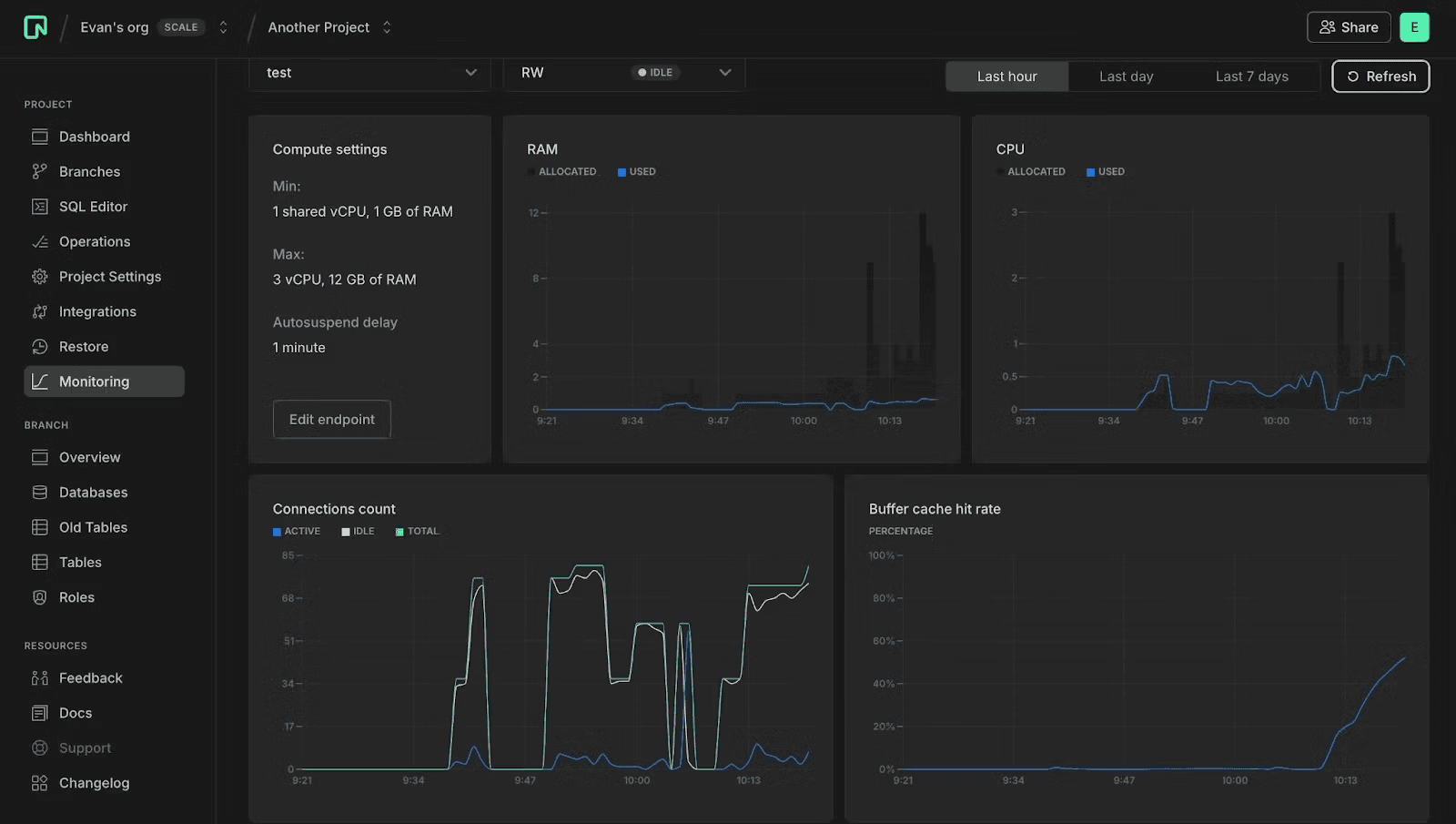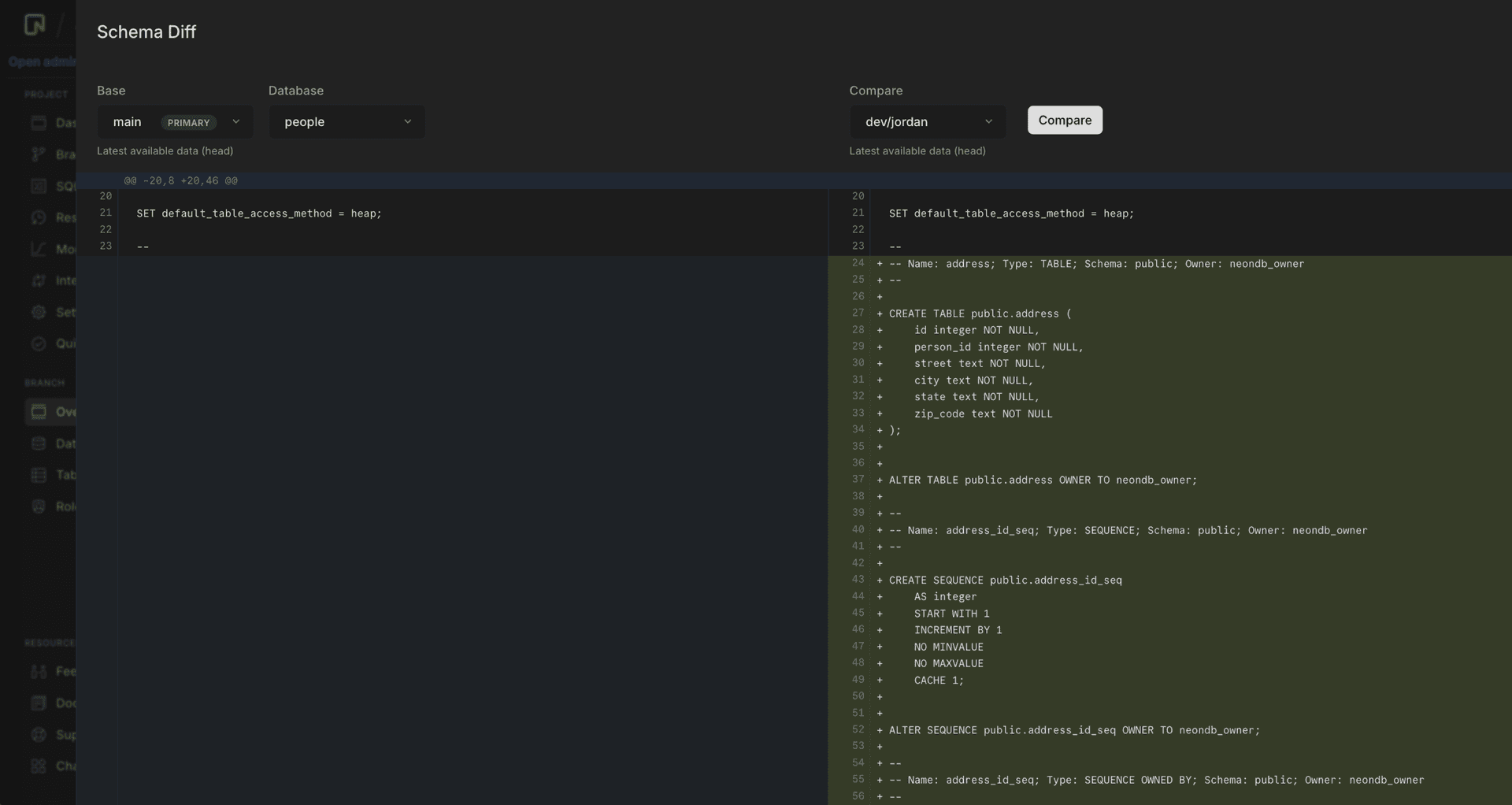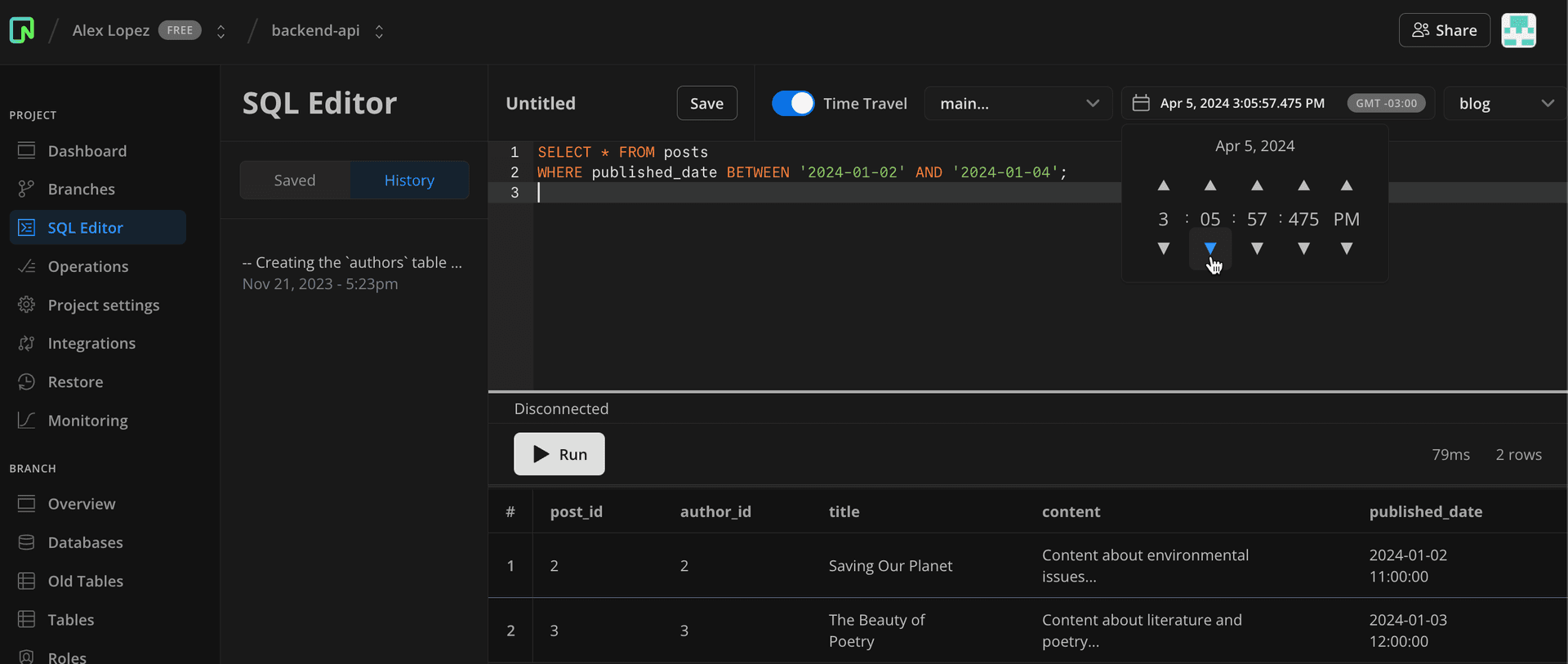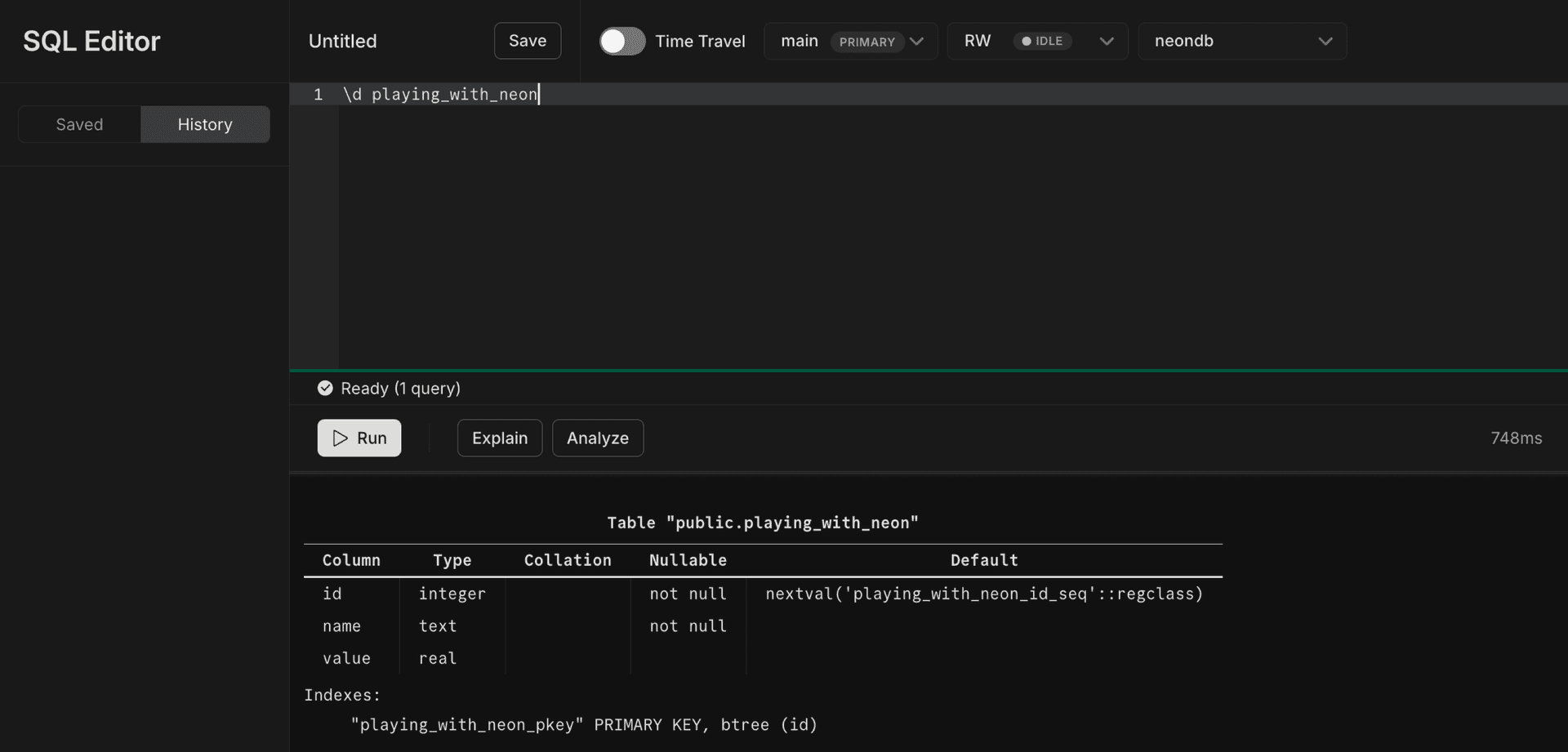Improved automation with Schema Diff in the CLI
You can now integrate the Neon CLI’s schema-diff feature into your CI/CD pipelines, letting you compare schemas between branches at any point in their history — useful for making sure that only the intended schema changes are promoted, maintaining consistent and controlled deployments.
Get started by using the command in your terminal:
neonctl branches schema-diff [base-branch] [compare-source[@(timestamp|lsn)]]For example, this command compares the current schema state between the main branch and the development branch dev/alex:
neonctl branches schema-diff main dev/alexSample output of the schema-diff command might look like this:
--- Database: sales (Branch: br-long-forest-a5glnuu4)
+++ Database: sales (Branch: br-lucky-shape-a5fgfymm)
@@ -26,9 +26,10 @@
CREATE TABLE public.product (
id integer NOT NULL,
name text NOT NULL,
- price numeric NOT NULL
+ price numeric NOT NULL,
+ description text NOT NULL
);This diff shows that a new column description has been added to the product table in the dev/alex branch (br-lucky-shape-a5fgfymm) compared to main (br-long-forest-a5glnuu4).
For more detailed usage and options, see:
- Schema-diff in Neon CLI commands — branches
- Schema diff feature documentation
- Schema diff tutorial
Computes, roles, and databases moved to branch pages in the Neon Console
You can now find your branch's computes, roles, and databases on the branch page they belong to. This update better reflects the relationship of these objects to their specific branches in a Neon project.
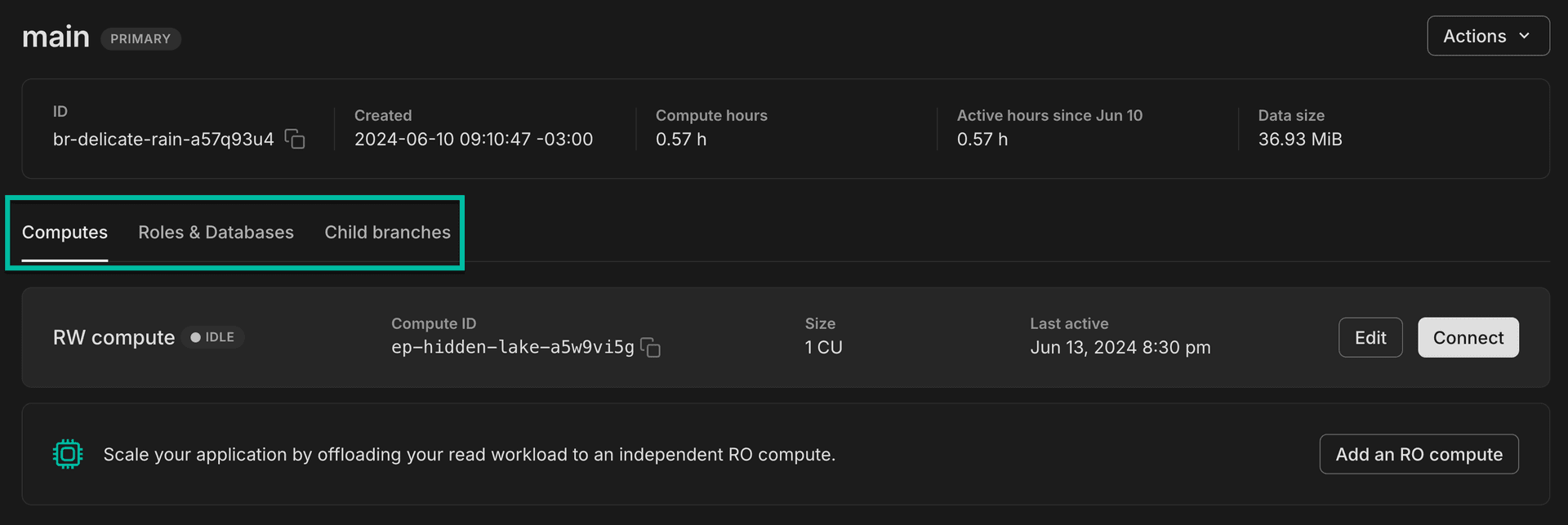
With this change, we also moved the compute endpoint delete option to the Edit compute endpoint drawer, which you can access by clicking Edit on the Computes tab.
For more information about how objects in a Neon project are organized and related, see Overview of the Neon object hierarchy.
Support for pgvector 0.7.1
Neon now supports pgvector version 0.7.1. This new version improves the performance of on-disk HNSW index builds.
For the official list of updates, refer to the pgvector changelog.
If you installed this extension previously and want to upgrade to the latest version, please refer to Update an extension version for instructions.
Integration with Outerbase
We are excited to announce that the Outerbase integration for Neon is now publicly available.
This integration enables you to instantly connect your Neon Postgres database to Outerbase’s Data Studio and invite your team members to view, edit, query, and visualize your data.
Outerbase’s AI integration takes this a step further by helping users perform complex SQL tasks using natural language, making data manipulation accessible even to those without advanced SQL knowledge.
Outerbase's' data visualization tools help you create concise and beautiful charts and dashboards, making it easier to present and interpret data.
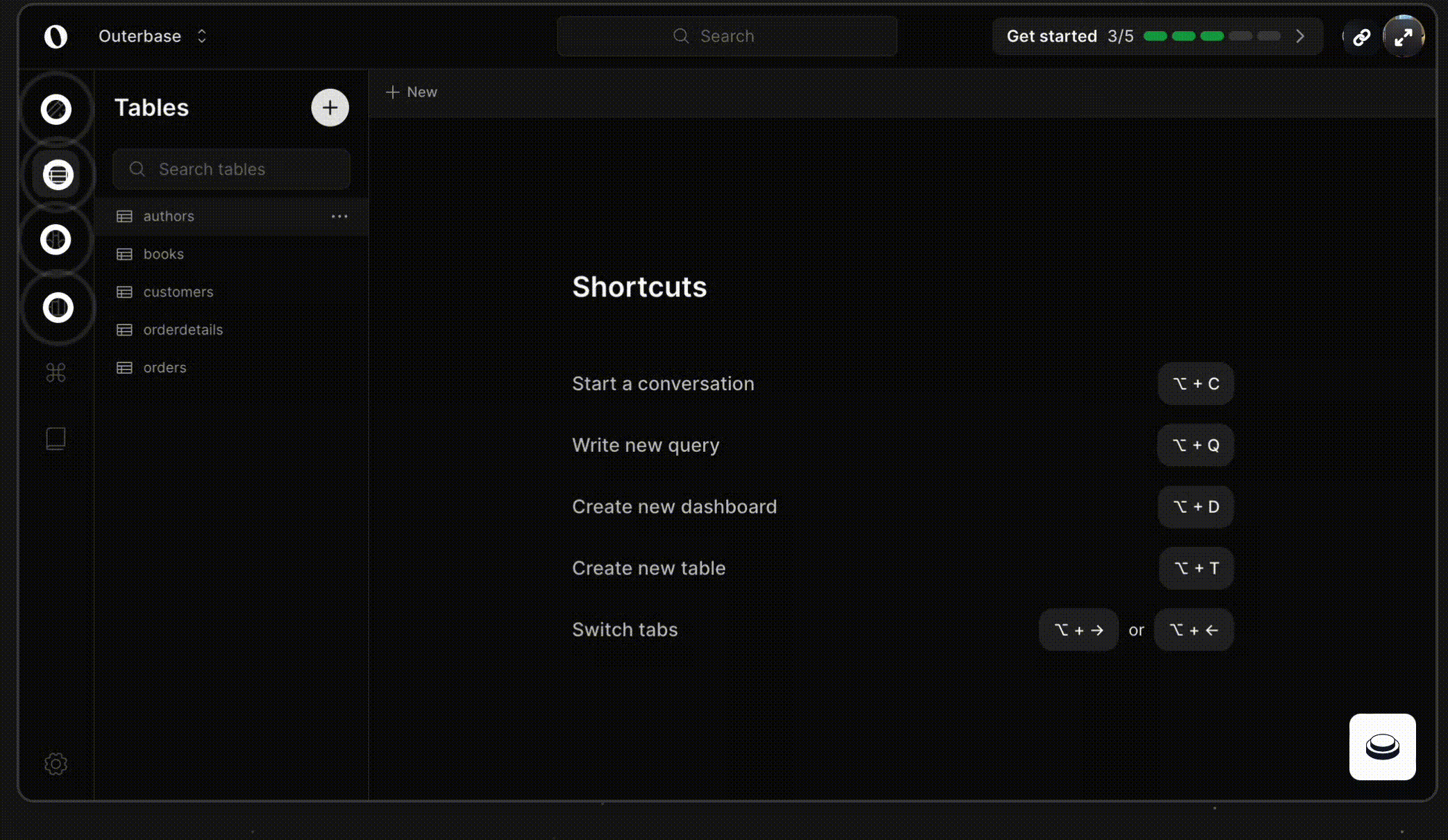
To learn how to connect Outerbase to your Neon project, check out this guide.
Fixes & improvements
- The Neon CLI now supports a
--no-colorglobal option, which you can use to decolorize CLI command output when using Neon CLI commands in your CI/CD pipelines. - Fixed an issue with the dynamic rate limiter at the Neon Proxy that caused excessive CPU consumption and prevented new connections from being accepted.
- Added a Source column to the Branches widget on the Project Dashboard, which shows icons that indicate the creation source for the branch. For example, you are now able to see if the branch was created in Neon, via the Neon Vercel Integration, or through our Hasura integration.
- Added missing units of measure to the legends for several charts on the Neon Monitoring page in the Neon Console.
- Updated the Restore branch modal to include timezone information alongside the date and time of the selected restore point, providing clearer context for restore operations.